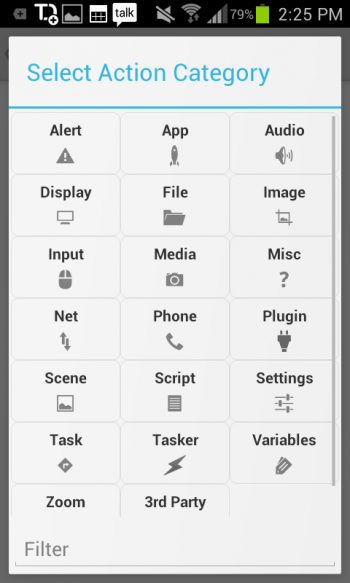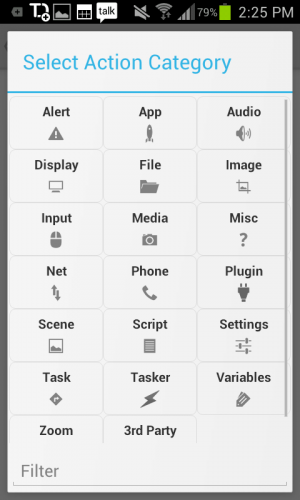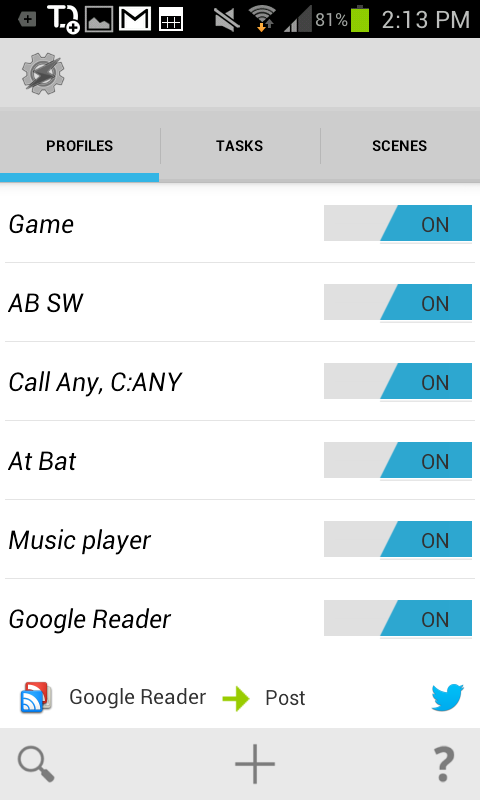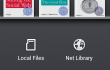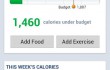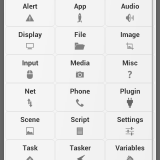
Create Your Own Features For Your Android Device
What we like
What we dislike
Tasker: what does it do? The question is more like what can’t it do! This app can automate tasks on your Android device based on different events or situations. I suppose the best way to explain Tasker is by giving you some practical examples of what you can use it for: Launch Wifi, apps or […]
Tasker: what does it do? The question is more like what can’t it do!
This app can automate tasks on your Android device based on different events or situations. I suppose the best way to explain Tasker is by giving you some practical examples of what you can use it for:
- Launch Wifi, apps or a website when you arrive at work.
- Automatically launch a followup app after each phone call to record contact information or notes about the call.
- Automatically turn off your phone’s ringer during hours of the day when you usual have meetings, and automatically turn it back on.
- Play a song from your music library as a wake up alarm.
- Remap physical buttons on your device.
- Automatically send an SMS text message to a friend or family member letting them know you safely arrived home.
Frustrated that a feature that’s supposed to work on your phone doesn’t? Tasker can fix that. For example, when playing games on my phone, it’s annoying to have the screen timeout. The timeout settings on my phone don’t work with all games. With Tasker, I just tell it which games and any other apps are to ignore the timeout settings and done!
You can create icons that will launch tasks when tapped. It can also help manage battery life, automatically change the look of your screens, launch your music player when ear phones are plugged in. Sure, there are other apps that can do some of these tasks, but wouldn’t you rather use one app instead of dozens, and be able to create any other task you can think up?
It also supports plugins you can download from 3rd partys or create yourself if you can code. With Tasker you can literally add your own features to your phone or tablet.
It may take some time playing around with the app to learn how to create powerful tasks. I suggest checking out the Tasker Wiki which has lots of sample recipes and tutorials.
Tasker is $2.99 and in my opinion well worth it. I think I paid $6 for it when it first came out, so $3 is a bargain.