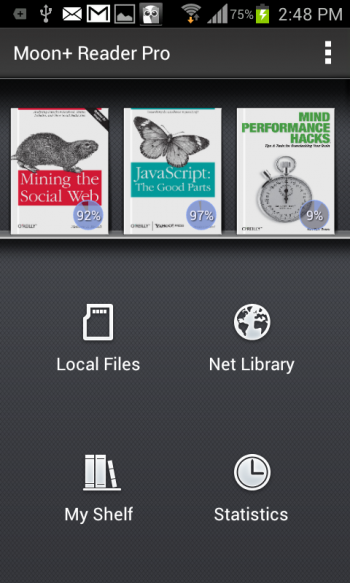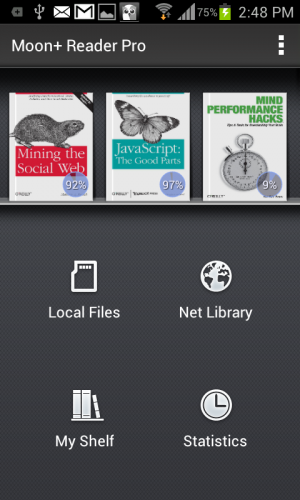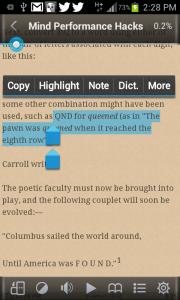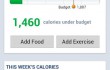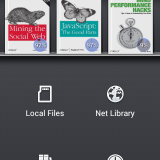
The Best EBook Reader
What we like
What we dislike
For those of us who read ePub format or DRM–free books, the best reader I’ve come across for Android is Moon Reader. Moon Reader offers the smoothest reading with loads of customization features. It has settings and features to reduce eye fatigue for backlit screens, with several color schemes for various lighting conditions and a […]
For those of us who read ePub format or DRM–free books, the best reader I’ve come across for Android is Moon Reader.
Moon Reader offers the smoothest reading with loads of customization features. It has settings and features to reduce eye fatigue for backlit screens, with several color schemes for various lighting conditions and a “healthy eyes” option that reminds you to give your eyes a rest after long periods of reading. It also has auto page scrolling with adjustable speed control.
Moon Reader is completely free and there is an ad-free version, Moon Reader Pro, that is highly recommended at only $4.99. The Pro version also supports PDF, speech, and has notes, bookmarking and annotation features.
A Pro feature I love is the Dropbox integration. I save ebook files to a Dropbox folder and they’re ready to read on my Android devices. Some publishers will save your book purchases directly to Dropbox. Once you checkout your books are already on your device. The publisher will even sync future book updates!
The free version of Moon Reader doesn’t open PDFs. If you want to read PDFs on your mobile device, you’ll need a PDF app, such as Adobe Reader. Even if you have Moon Reader Pro, you may want to install Adobe Reader for reading PDFs. Some PDF features give ereader apps problems and are more reliable with Adobe Reader.
There are many other features: support for online libraries, dictionary lookup, multiple languages (40 right now), and more. The Pro version has several additional features.
Moon Reader is free but the Pro version is highly recommended.