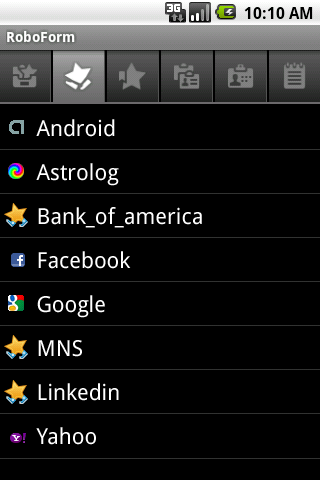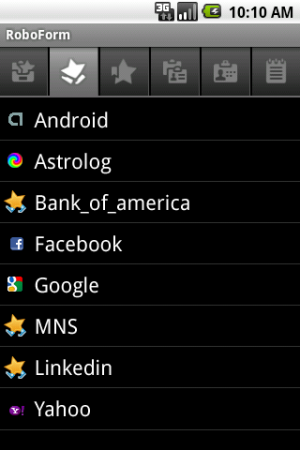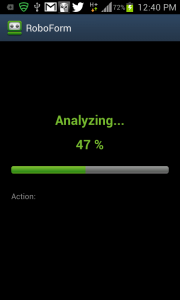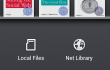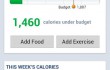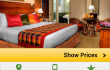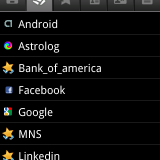
How To Manage Hundreds Of Strong Passwords
What we like
What we dislike
Passwords are a pain to deal with on mobile devices, especially phones. I literally have hundreds of passwords, and all of them are unique, strong passwords for security. As you might imagine, logging into sites and apps on my phone with passwords that look like this… a#6nZI4$Yta16Y7k7*-0 ..can be a real nightmare! I’ve used RoboForm […]
Passwords are a pain to deal with on mobile devices, especially phones. I literally have hundreds of passwords, and all of them are unique, strong passwords for security.
As you might imagine, logging into sites and apps on my phone with passwords that look like this…
a#6nZI4$Yta16Y7k7*-0
..can be a real nightmare!
I’ve used RoboForm for years to manage my password hell on desktop computers. RoboForm manages all my passwords for me so I don’t have to remember any of them. It also generates strong passwords for new accounts and even fills my information in forms so I don’t have to type.
When RoboForm came out with an Android app I immediately started using it. I wasn’t entire happy with the app because it has to use its own browser to for the auto-fill to work. It’s not RoboForm’s fault, it’s just the way browsers work on mobile devices. Because of this limitation I tried a few other password apps and they were all worse.
Though it’s not as nice as the desktop version, I still use RoboForm on my mobile devices and simply paste my passwords into the form fields myself. It’s really not that big of a deal to paste passwords in forms; it’s just I’ve been spoiled for so long my desktop version! If you don’t mind the RoboForm browser then you have less to deal with.
The app can stay in sync with the desktop version, so you’ll always have new account information to use on your phone. And just like the desktop version, the app is locked from use unless you know the master password.
The RoboForm app is free for Android devices, but requires a RoboForm Anywhere account which is a paid service. RoboForm syncs passwords across all your devices, phone, tablets and desktops.